Eliminar Advanced Mac Cleaner
Advanced Mac Cleaner is a program we can easily consider a scareware. You probably downloaded it yourself after clicking on an ad offering you some magic tool to improve your Mac’s performance. This is how Advanced Mac Cleaner is usually installed, after promising a full clean-up of your computer, to make your Mac even faster. It will also promise to remove all issues that could be already affecting your Mac.
Mac Auto Fixer is a potentially unwanted application which claims to fix Mac-related issues. This potentially unwanted program (PUP) 1 is similar to Advanced Mac Cleaner, Mac Tonic, Mac Mechanic, Mac Shiny, and similar suspicious applications that all promise to help users improve their PCs' functionality.
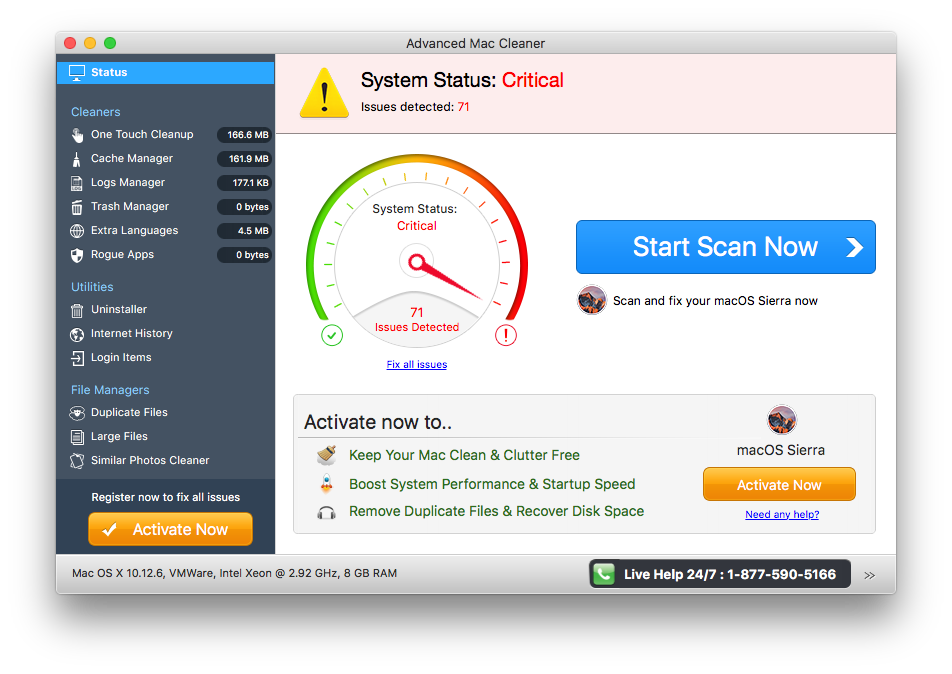
The problem is that once Advanced Mac Cleaner is installed and its so called scan is done it will find a huge amount of problems, some of them, according to Advanced Mac Cleaner quite serious. The “Clean Now” button however, will do nothing else than take you to a website asking you to pay for the alleged clean-up. You will discover at this point that everything said by the tool was completely false. As fast as you decide to remove Advanced Mac Cleaner you’ll also discover that it’s not possible… you might then try to search the net for a way to remove this unwanted tool that keeps telling you that your computer is at a fragile state and you need to fix it. On this point you’ll realize that 99% of the removal guides found online are nothing but fraud attempts. Don’t worry you finally arrived at the right place to remove Advanced Mac Cleaner for free, no tricks!
How to remove Advanced Mac Cleaner ?
- '
Remove Advanced Mac Cleaner with AdwareMedic
Borrar Advanced Mac Cleaner
AdwareMedic is a program dedicated to fighting adware. AdwareMedic can identify and remove malicious adware from your computer. When your computer becomes infected, AdwareMedic can provide the needed assistance to remove the infection and restore the machine back to optimum performance.
- Download AdwareMedic from the below button :
Download AdwareMedic - Double-click on AdwareMedic.dmg file and drag the AdwareMedic app (the blue, circular icon with the medical case in the middle) onto the icon for the Applications folder and release the mouse.
- Get the lastest Adware signatures, go to the Menu bar and select Scanner and then Update Adware Signatures.
- Click the Scan for Adware button to immediately scan your Mac for components of any known adware.
- After the scan finishes, if your system is clean, you will be told that nothing was found. Otherwise, a window will open showing the adware that was detected.
- The checkboxes allow you to specify which items are to be removed. (By default, only files that are definitively bad will be checked.) Clicking the Remove Selected button will remove any items that are checked, and will leave any that are not checked in place.
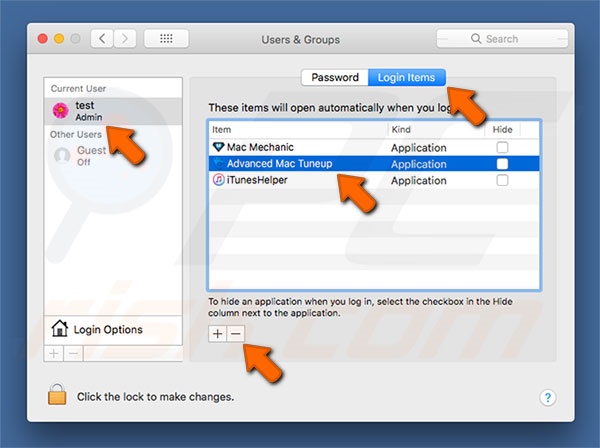
Click here to go to our support page.
A phishing scam has targeted Mac users by redirecting them from legitimate websites to fake websites which tell them that their computer is infected with a virus. The user is then offered Mac Defender 'anti-virus' software to solve the issue.
This “anti-virus” software is malware (i.e. malicious software). Its ultimate goal is to get the user's credit card information which may be used for fraudulent purposes.
The most common names for this malware are MacDefender, MacProtector and MacSecurity.
Apple released a free software update (Security Update 2011-003) that will automatically find and remove Mac Defender malware and its known variants.
The Resolution section below also provides step-by-step instructions on how to avoid or manually remove this malware.
Resolution
How to avoid installing this malware
If any notifications about viruses or security software appear, quit Safari or any other browser that you are using. If a normal attempt at quitting the browser doesn’t work, then Force Quit the browser.
In some cases, your browser may automatically download and launch the installer for this malicious software. If this happens, cancel the installation process; do not enter your administrator password. Delete the installer immediately using the steps below.
- Go into the Downloads folder, or your preferred download location.
- Drag the installer to the Trash.
- Empty the Trash.
How to remove this malware
If the malware has been installed, we recommend the following actions:
- Do not provide your credit card information under any circumstances.
- Use the Removal Steps below.
Removal steps
- Move or close the Scan Window.
- Go to the Utilities folder in the Applications folder and launch Activity Monitor.
- Choose All Processes from the pop up menu in the upper right corner of the window.
- Under the Process Name column, look for the name of the app and click to select it; common app names include: MacDefender, MacSecurity or MacProtector.
- Click the Quit Process button in the upper left corner of the window and select Quit.
- Quit Activity Monitor application.
- Open the Applications folder.
- Locate the app ex. MacDefender, MacSecurity, MacProtector or other name.
- Drag to Trash, and empty Trash.
Malware also installs a login item in your account in System Preferences. Removal of the login item is not necessary, but you can remove it by following the steps below.
- Open System Preferences, select Accounts, then Login Items
- Select the name of the app you removed in the steps above ex. MacDefender, MacSecurity, MacProtector
- Click the minus button
Use the steps in the “How to avoid installing this malware” section above to remove the installer from the download location. Download airplayer for mac.
Note:Where can i buy dmg. Apple provides security updates for the Mac exclusively through Software Update and the Apple Support Downloads site. User should exercise caution any time they are asked to enter sensitive personal information online.